How to Create a Lesson Plan in Microsoft Word
New York, United States
The Non-degree in How to Create a Lesson Plan in Microsoft Word at Coursera Project Network is a program for international students taught in English.
📖 Introduction
The Coursera Project Network is a unique initiative within Coursera, a leading online learning platform founded in 2012. It is not a university, but rather a public, open-access platform that facilitates the creation and delivery of hands-on projects by experts and educators. The Coursera Project Network is distinguished by its focus on practical, project-based learning, enabling learners to apply their skills in real-world scenarios. This approach allows individuals to gain tangible, job-ready skills quickly and efficiently.
📚 About the Program
At the end of this project, you will be able to use the different features in Microsoft Word to create a lesson plan. You will be able to create a table with content. Additionally, you will be able to add a hyperlink, insert a video, and use your Word Document as a template. The skills you will learn in this project will be helpful for you to use Microsoft Word in a personal or professional context.Learn step-by-stepIn a video that plays in a split-screen with your work area, your instructor will walk you through these steps:•Get familiar with the features in Microsoft Word.•Create a table with content in Microsoft Word.•Add a hyperlink in Microsoft Word.•Insert a video in your Microsoft Word document.•Create a lesson plan template in Microsoft Word.Recommended experienceBasic knowledge of Microsoft Word
🏫 About the University
The Coursera Project Network offers a wide range of guided projects across various domains, including business, technology, data science, and more. These projects are designed to be completed in a short time frame, typically a few hours, providing learners with a quick and immersive learning experience. Through step-by-step instructions and hands-on practice, participants can build confidence in their abilities and directly apply what they learn to their personal or professional pursuits. The Coursera Project Network empowers learners to bridge the gap between theoretical knowledge and practical application, making it a valuable resource for skill development and career advancement.
💰 Fees
Application Fee
$0 USD
$0 USD
Tuition Fee
$49 USD
$49 USD
per year
✅ Entry Requirements
All students from all countries are eligible to apply to this program.
📬 Admissions Process
1
Step 1
Choose programs
2
Step 2
Apply online
3
Step 3
Enroll
Application Fee
$0 USD
Service Fee
$0 USD
Tuition
49
Why Apply on Global Admissions?
Boost Your Acceptance Rate with industry's no.1 admissions review and feedback
Easy Online Application
Thousands of international students use Global Admissions with 4.9 star reviews
Free Service to Partner Universities or upgrade to our Guaranteed Service
We use cookies to improve your experience and analyze site usage. Read our Privacy Policy to learn more about our data practices.