Power BI for Beginners: Interactive Dashboard Fundamentals
New York, United States
The Non-degree in Power BI for Beginners: Interactive Dashboard Fundamentals at Coursera Project Network is a program for international students taught in English.
📖 Introduction
The Coursera Project Network is a unique initiative within Coursera, a leading online learning platform founded in 2012. It is not a university, but rather a public, open-access platform that facilitates the creation and delivery of hands-on projects by experts and educators. The Coursera Project Network is distinguished by its focus on practical, project-based learning, enabling learners to apply their skills in real-world scenarios. This approach allows individuals to gain tangible, job-ready skills quickly and efficiently.
📚 About the Program
Power BI can feel overwhelming because it has so many different components and endless variety in charts, visualizations and color schemas. That’s why we’ve designed this end-to-end tutorial to help you create your first Power BI dashboard and guide you through visualization techniques and dashboard design principles to be able to transform raw data into compelling visual stories.This guided project was designed for beginner level business analysts and data visualization enthusiasts to help them set foot in their data analysis journey with Power BI.More specifically during the following hour you will learn how to:- Import, analyze data, and define key performance indicators (KPIs) for dashboard tracking- Apply visualization best practices by matching chart types to specific data insights- Design an interactive dashboard that integrates multiple visualizations to tell a cohesive storyTo achieve this, you will create an interactive sales performance dashboard that showcases key business metrics through various visualizations. This dashboard will include sales trends, regional performance, and product analysis using different chart types and interactive filters.This project is unique because it combines fundamental data visualization principles with hands-on practice, allowing you to learn Power BI's core features while building something practical that resembles real-world business reporting scenarios.In order to be successful in this project, you will need basic understanding of Excel spreadsheets and simple data formats, access to a Windows machine to run Power BI Desktop, and a Microsoft account to download the software and save your work.
🏫 About the University
The Coursera Project Network offers a wide range of guided projects across various domains, including business, technology, data science, and more. These projects are designed to be completed in a short time frame, typically a few hours, providing learners with a quick and immersive learning experience. Through step-by-step instructions and hands-on practice, participants can build confidence in their abilities and directly apply what they learn to their personal or professional pursuits. The Coursera Project Network empowers learners to bridge the gap between theoretical knowledge and practical application, making it a valuable resource for skill development and career advancement.
💰 Fees
Application Fee
$0 USD
$0 USD
Tuition Fee
$49 USD
$49 USD
per year
✅ Entry Requirements
Sign in to Continue
Create a free account to view entry requirements and apply to this program
📬 Admissions Process
1
Step 1
Choose programs
2
Step 2
Apply online
3
Step 3
Enroll
Tuition
49
Application Fee
$0 USD
Service Fee
$0 USD
Why Apply on Global Admissions?
Boost Your Acceptance Rate
Easy Online Application
Thousands of international students use Global Admissions with 4.9 star reviews
Free Service to Partner Universities or upgrade to our Guaranteed Service